Mysql shutdown unexpectedly with XAMPP on Windows after i try to start it.
You have XAMPP (no matter of the version) and sometimes MySQL doesn’t want to start.
how to fix it ?
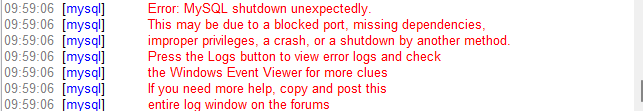
It happens when Mysql shutdown without being shutting down properly via the panel. There is some DB corrupted. It’s not a big deal to fix if you follow exactly the process we are presenting you.
1 – Go to your install of XAMPP to mysql folder
On my side it is that but the path may change depending on where you installed it.
C:\xampp\mysql
2 – Copy the folder data you have somewhere else. You may do a copy / paste of the folder
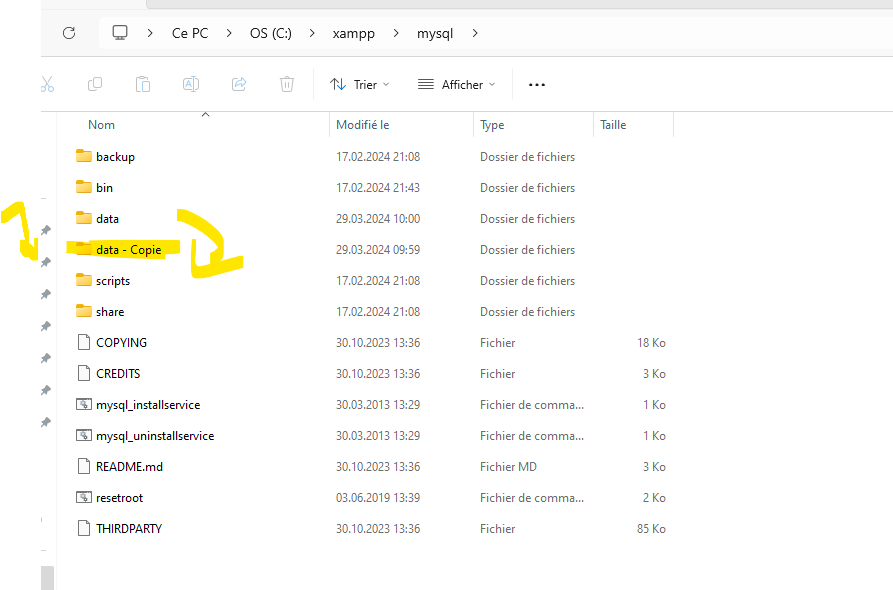
2 – Delete the data folder or just rename it
3 – Copy the backup folder (all files in ) to data
Do a copy/paste of backup and rename backup-copie to data .
Try to restart at this step. You have the basic database with a fresh install then WITHOUT your DB and it’s normal.
Stop after restart OK. If all is OK continue on point 4.
4 – Now go to your data – Copie folder
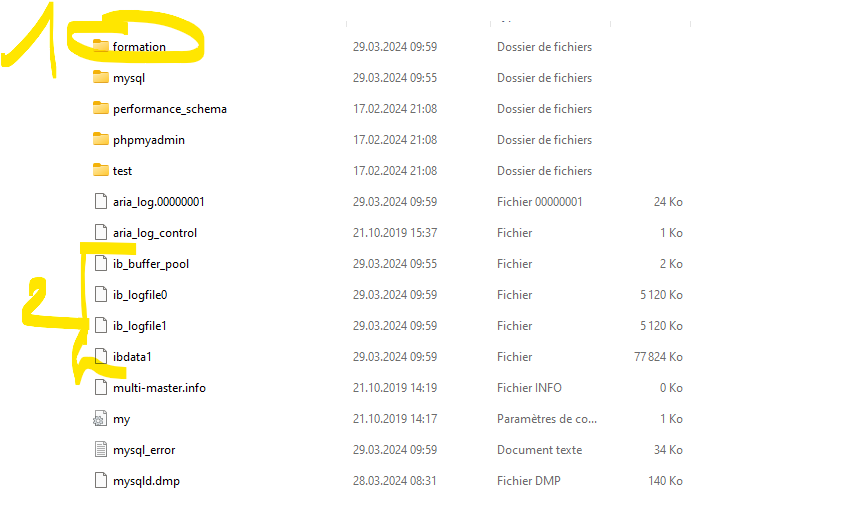
here you need to copy the folder with the name of your Database that was added AFTER the fresh setup. For me in my case it’s “formation”.
Copy also : ib_buffer_pool, ib_logfile0, ib_logfile1 and ibdata1
5 – Copy this folder to your data folder now :
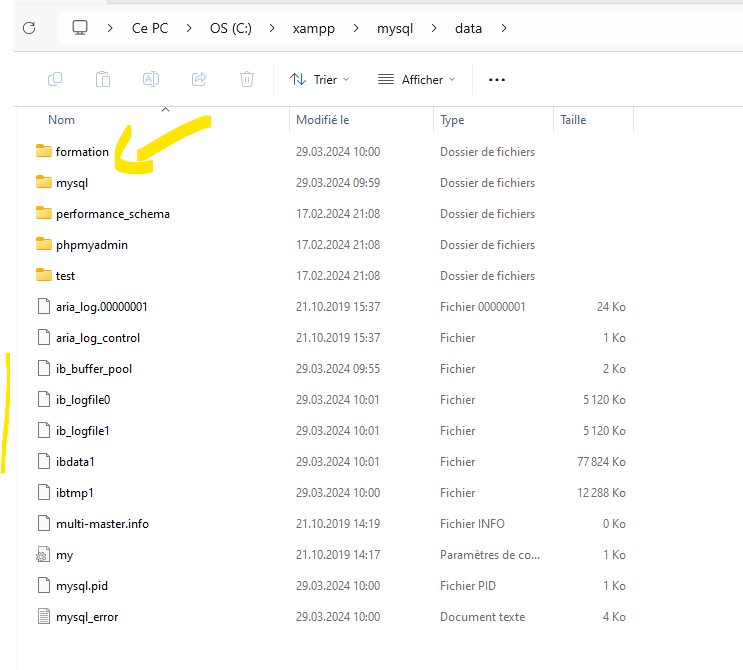
Now you can restart Mysql. It should work !